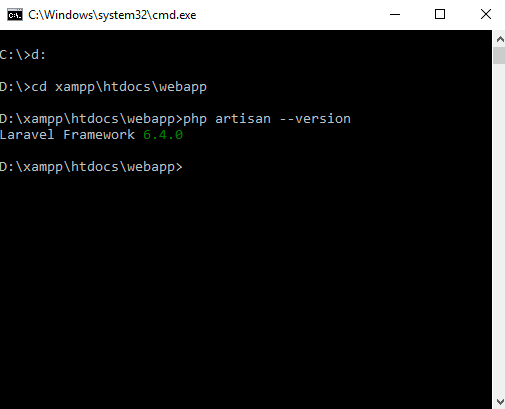Hi, folks! Today I would share a simple post related to the Laravel Framework. Sometimes in some cases, developers usually forget this simple thing, which is checking the version of their framework when they use plugins or additional libraries.
While using the Laravel Framework, you can use two options, namely by using the command-line interfaces (CLI) or checking a file contained in the project.
I try to use CLI to check the version. Open command prompt (Windows) or terminal (Linux / mac). After that, go to the active directory of your web folder. And then enter the command:
php artisan --version
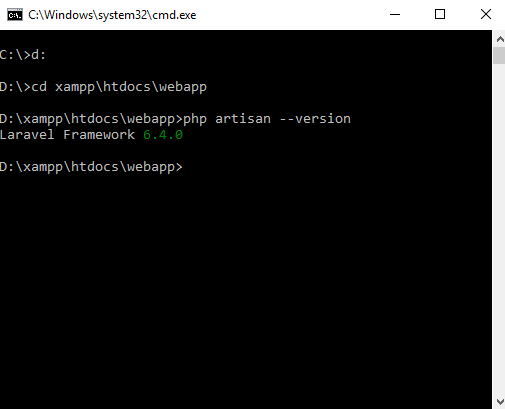
Now, we try to see the version by accessing the files contained in the folder “your_project/vendor/laravel/framework/src/Illuminate/Foundation/Application.php”. And look at the version on the constant value.
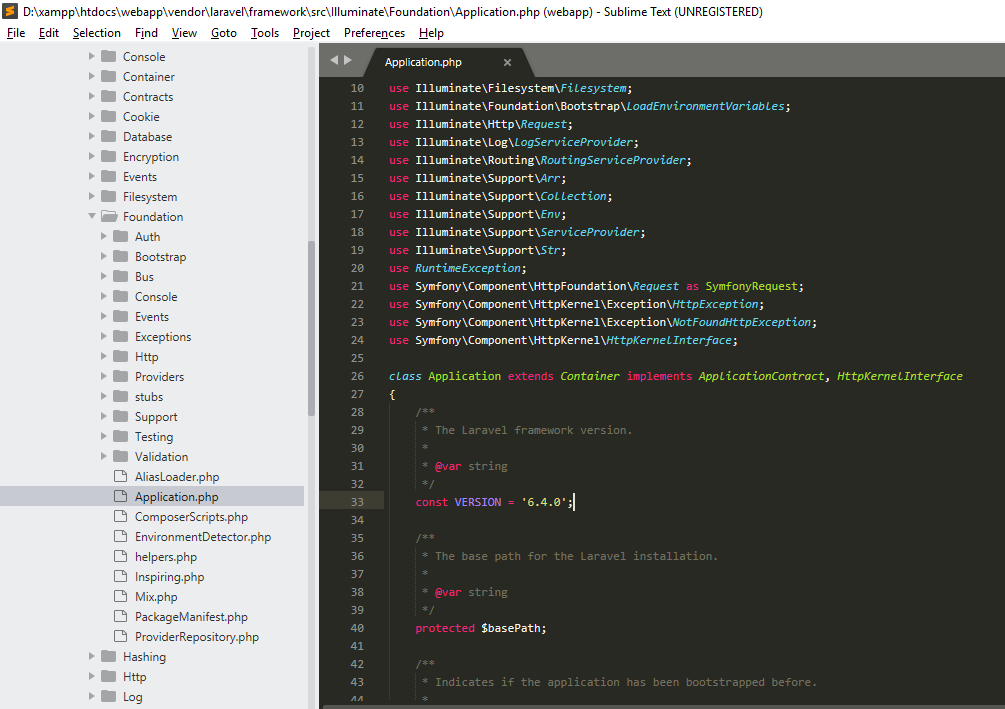
Now, did you know how to check the version in Laravel Framework? I hope you know this now.
Thank you for reading my post! Happy Coding!